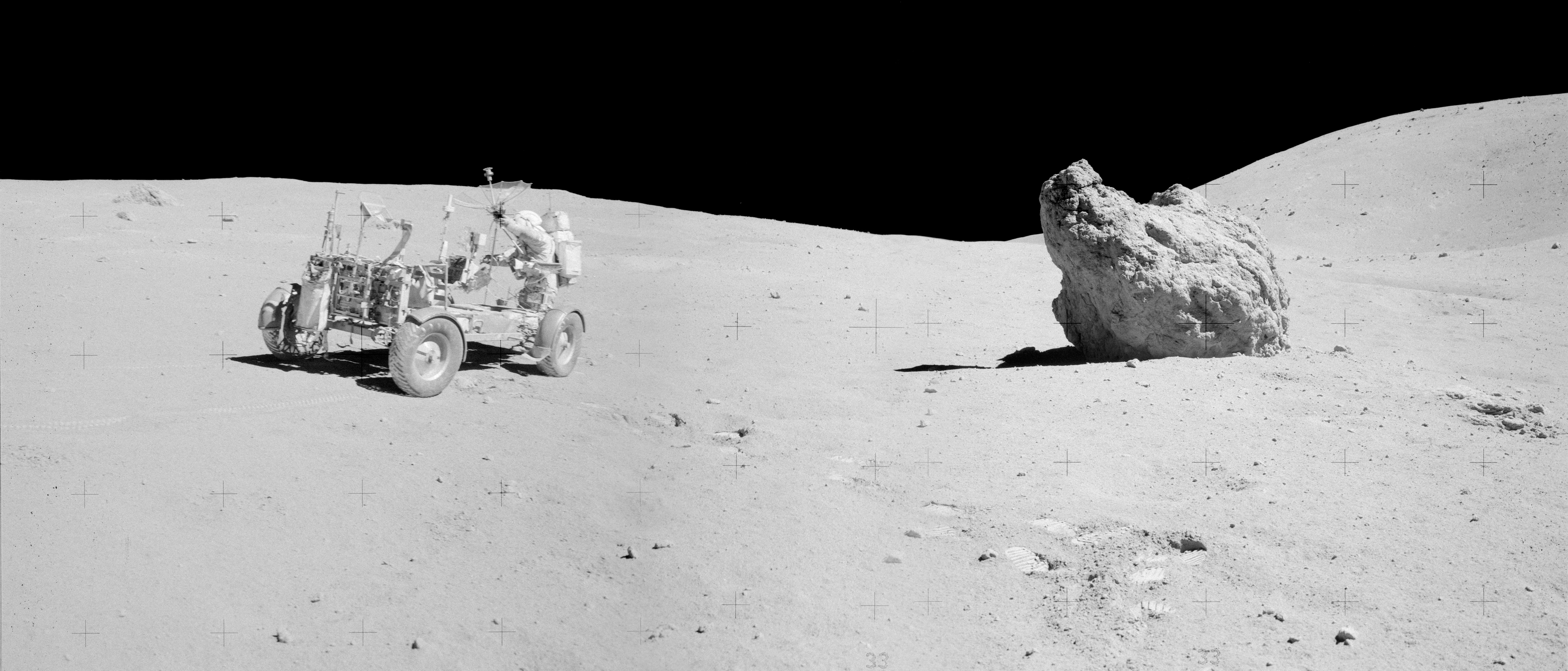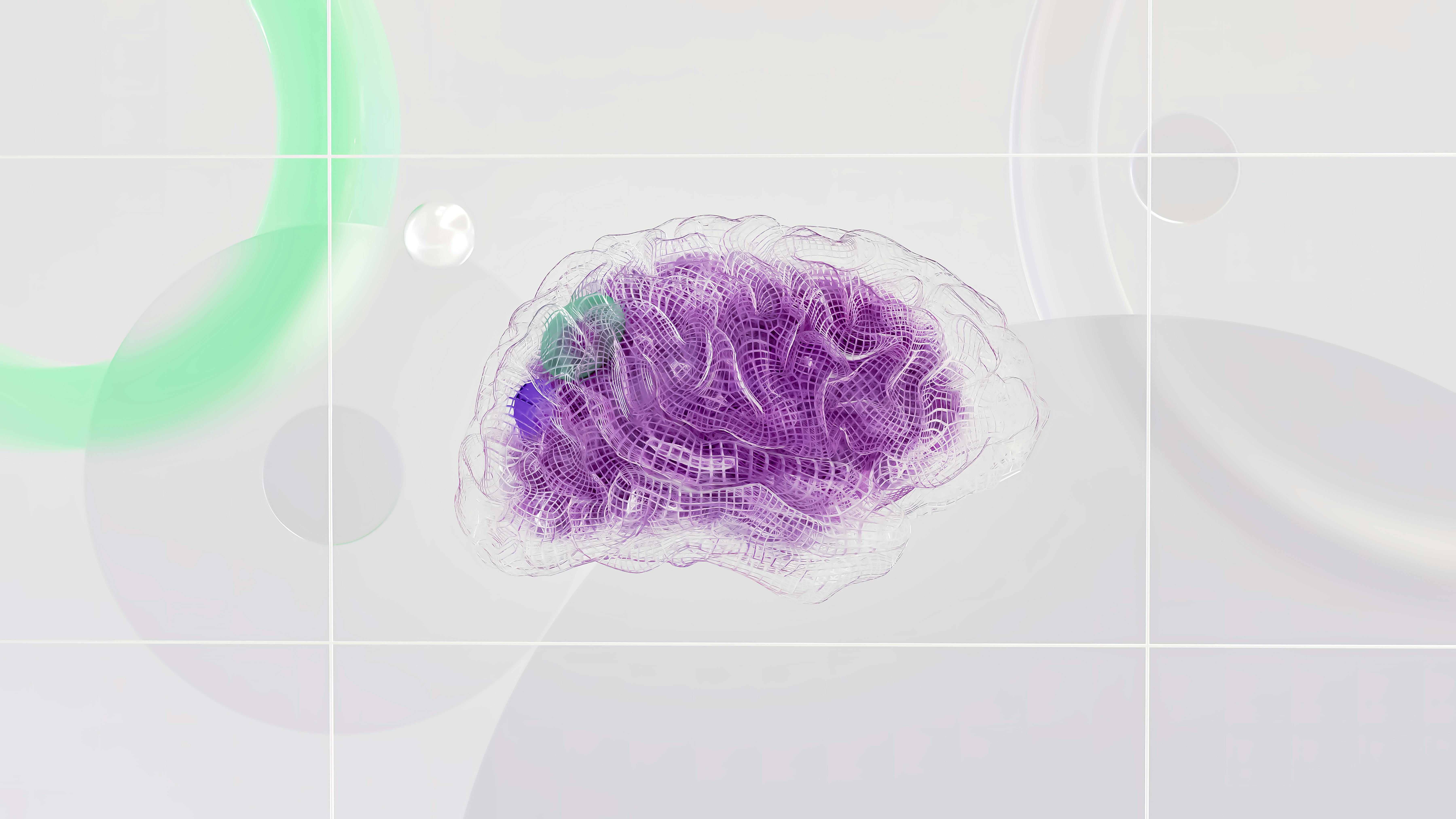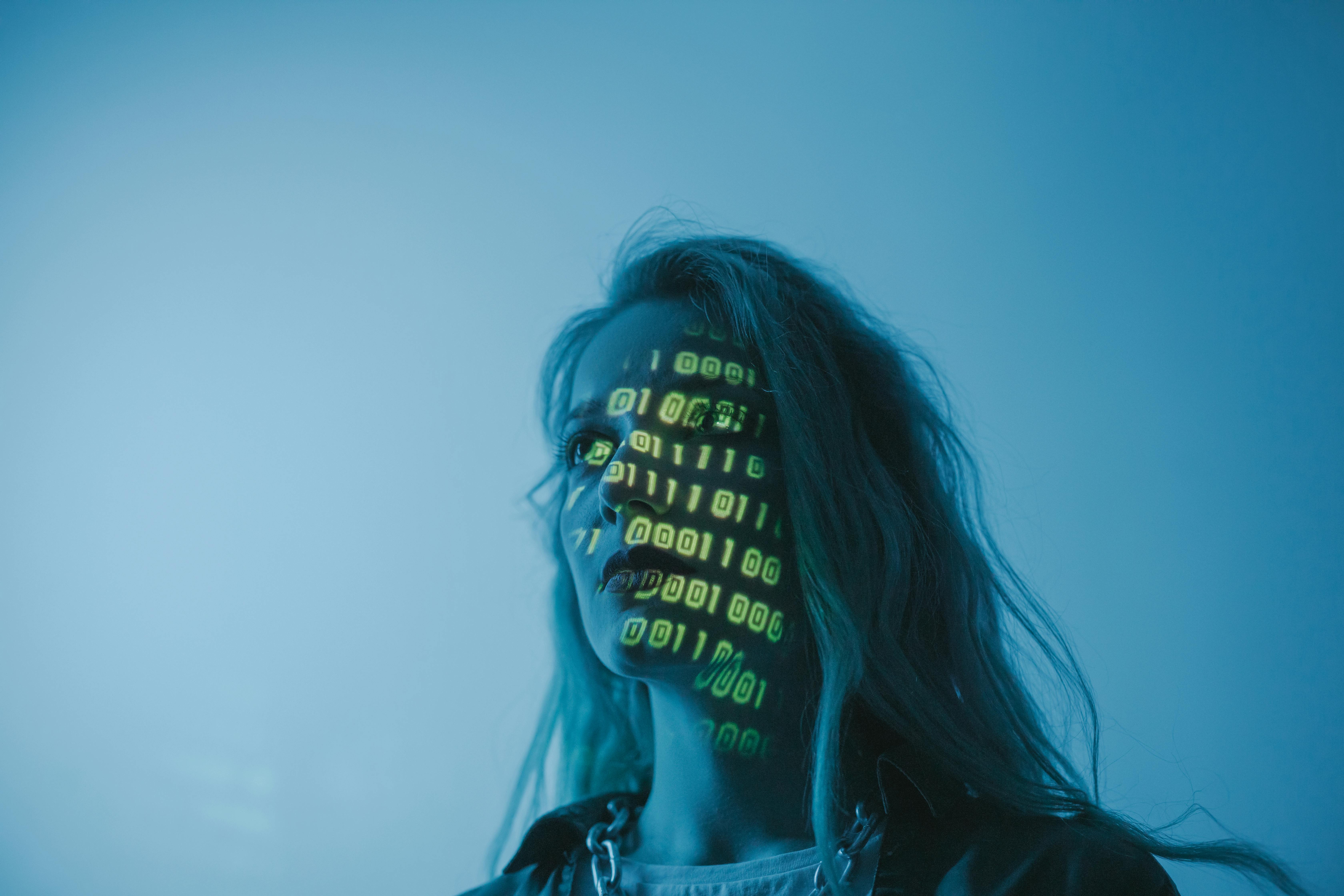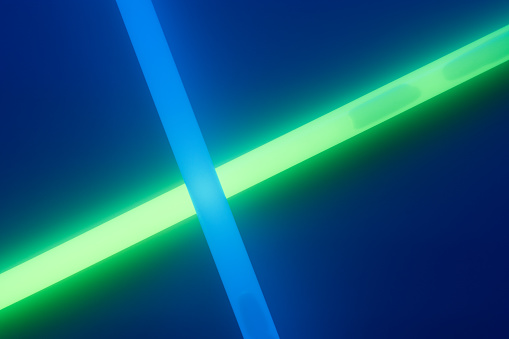‘The science of the judgments of the stars’: an early manuscript from the IET’s rare book collection
By Anne Locker, Library and Archives Manager The Hand List of the Library of Magnetic and Electrical Books in the Possession of Silvanus Phillips Thompson is the earliest record we have of the S P Thompson Library, acquired by the Institution of Electrical Engineers (now the IET) after Thompson’s death in 1916. Silvanus P Thompson – engineer, polymath and bibliophile – published this meticulous record of his library of 13 manuscripts and around 900 early printed books on the history of science in 1914. Five of the manuscripts in Thompson’s collection are dated before 1600. The smallest of these is a much earlier catalogue of scientific texts, the Speculum Astronomicae of Albertus Magnus. The manuscript is described by Thompson as follows: MS XIV Century. Vellum, 56 ll. + 2 blank.…